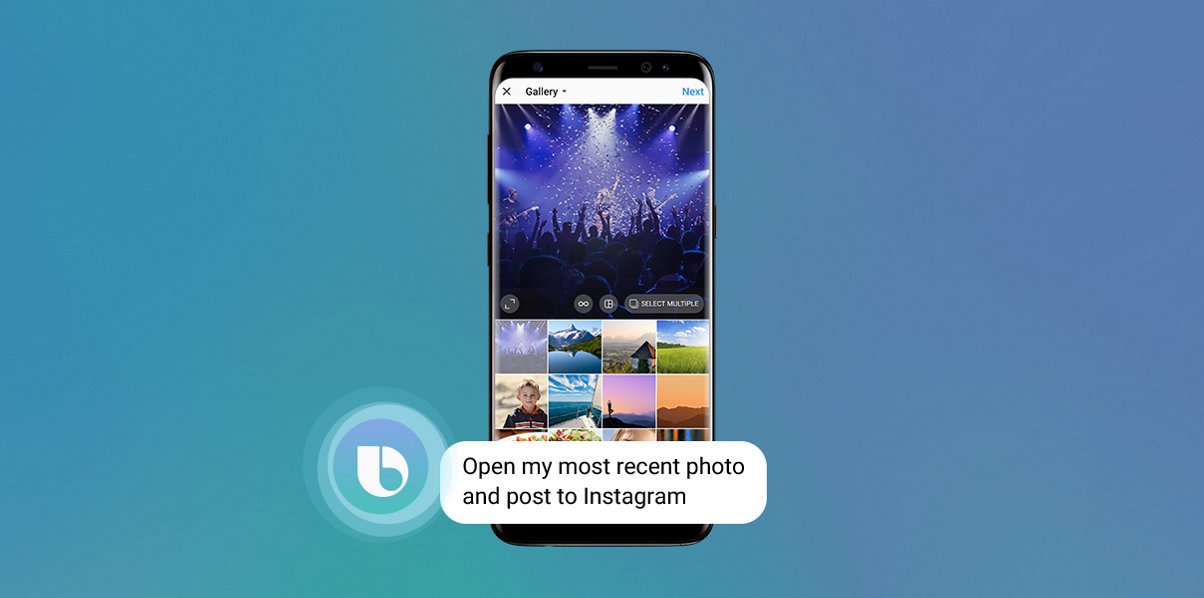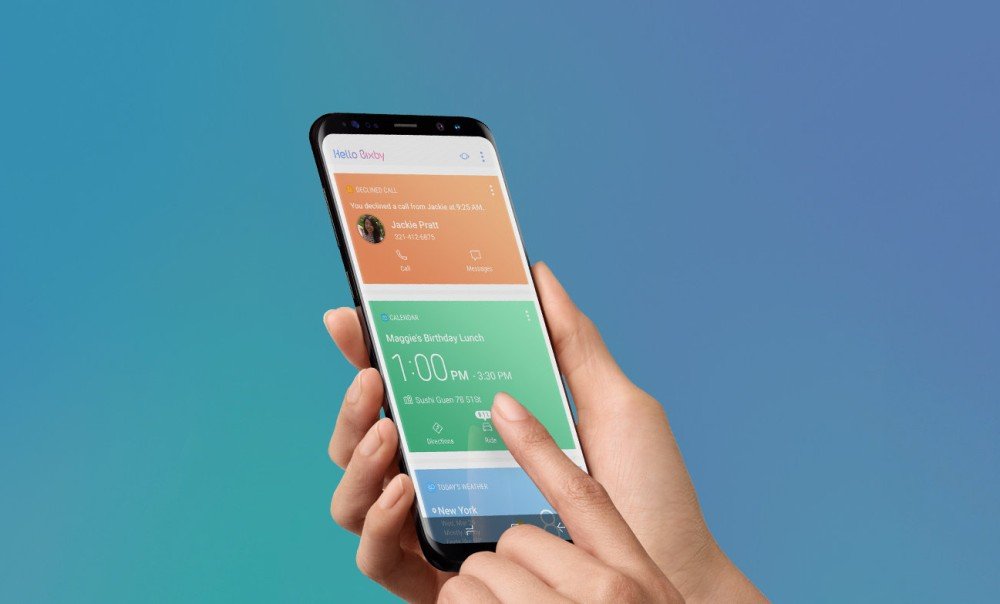Inilah 100 Perintah Suara yang Bisa Dilakukan Bixby di Samsung Galaxy Note8
Seperti diketahui Samsung kini memiliki asisten virtual garapannya sendiri yang disebut dengan nama Bixby. Sejak peluncuran seri premium Galaxy S8 dan yang terbaru Galaxy Note8, Bixby sudah dibenamkan serta dijadikan sebagai salah satu nilai jual utama yang ditawarkan Samsung.
Sekilas tentang asisten virtual ini, menurut Samsung, Bixby dapat beradaptasi dengan penggunanya. Ia bisa dipanggil kapan pun dibutuhkan dan akan menawarkan berbagai mode interaksi. Pengguna pun dapat langsung memberikan berbagai perintah yang akan langsung dikerjakan oleh Bixby.
Yang menjadi pertanyaan, sesungguhnya perintah-perintah seperti apa saja yang bisa dimengerti oleh Bixby? Nah, untuk memudahkan Anda, berikut kami sajikan 100 hal yang bisa dilakukan oleh asisten virtual super cerdas ini:
(catatan: tidak seperti Google Assistant, Samsung Bixby belum mengerti Bahasa Indonesia. Karena itu, Anda wajib menggunakan Bahasa Inggris untuk memberi perintah pada Bixby)
Perintah dasar untuk penggunaan sehari-hari
- What time is it?
- Turn the volume up/down
- Restart my phone
- Flashlight on/off
- Turn on do not disturb
- Read aloud my last notification
- Clear all notifications
- Call the last number that called me
- Call me an Uber to take me to the Airport
- Hi Bixby, remember where I parked
- Turn on WiFi, Turn off WiFi
- Search for nearby WiFi networks
- Disconnect from WiFi network
- Turn on Bluetooth
- Turn on Blue light filter
- Turn on Do Not Disturb
- Scan for Bluetooth devices
- Show me my Data usage
- Turn on Data saver
- Turn on Performance mode
- Show me my battery usage
- Turn on Airplane mode
- Turn up ringtone volume to 80
- Increase the system volume
- Keep my screen on for 5 minutes
- Set the display brightness to 50
- Make the screen brighter
- Turn on One-handed mode
- Open my last two apps in split-screen
- Turn off the LED indicator light
- Turn on battery saver mode
- Keep my screen on for 5 minutes
- Turn up ringtone volume to 70% (Turn on do-not disturb, turn up brightness to 50%)
Perintah terkait kontak, telepon, dan pesan
- Create a new contact as Stevem with the number 123-4567
- Search for Steven and call him on speaker phone
- Call this number on speaker phone
- Call my office number
- Call Sarah
- Text Sarah
- Take a screenshot and send it as a message to Steven (atau nama lain di kontak Anda)
- Decline call and send a text saying I’ll call back in 5 minutes
Perintah terkait Aplikasi
- Open Instagram (atau aplikasi apapun yang Anda punya)
- Install Pokemon Go (atau aplikasi apapun) from the Google Play Store
- Uninstall Clash of Clans (confirm)
- Open Gmail and show me unread emails, atau bisa juga show me emails from Sarah
Cek cuaca dan jadwal sebelum beraktivitas
- What’s the weather like?
- How will the weather be tomorrow?
- Will it rain today?
- What time is it in Bali
- Show my today’s reminders
- Delete the doctor visit reminder
Kendalikan kamera dengan Bixby
- Open camera and record a video
- Take a selfie and send it to Steven (atau nama lain di kontak Anda)
- Open Gallery and find pictures from Bali
- Turn on the front camera
- Turn on HDR
- Turn on Flash
- Show me pictures
- Set the timer for rear camera to 10 seconds
- Apply an effect
- Turn on Save RAW and JPEG files for rear camera
- Turn on video stabilization
- Adjust the ISO of Pro mode to 200
- Adjust the exposure value of Pro mode to 1
- Turn on grid lines
- Take a Panorama photo
Pencarian foto dan video
- Open Gallery and Find pictures taken in Bali
- Show me the last picture I took
- Delete this picture
- Send my last picture to David
- Open Gallery and show me my California Vacation album
- Show me the most recent pictures as a slideshow
- Rotate this picture to the right
- Play the most recent video
- Add the most recent picture from Friends album to Favorites
- Add auto adjust effects to my last picture (remove effects from my last picture)
- Delete the location info from the most recent picture
- Delete the travel album
- Move Photos that taken in Chicago to a new album
- Open Video Player and edit my last video
- Open Video Player and share an animated GIF
- Play the next video, delete this video
- Make an animated GIF from this video
- Move the Play position forward by 20 seconds
Mendengarkan musik lebih mudah
- Open Pandora and play my 90’s station
- Open Google Play Music (play music)
- Stop the music
- What song is this?
- Turn up the music volume to 80%
- Remind me to take out the trash tomorrow at 6 PM
Bixby untuk Media sosial
- Open Instagram and post the last photo I took
- Open YouTube and show my history page (or subscriptions)
- Open Facebook and post a recent picture
- Post the last photo I took
- Post a recent picture with the message “birthday party”
- Post a message that I’m going on vacation to Hawaii
- Show all posts
- Open Facebook and display my notifications
- Write on John’s wall that we should go watch Star Wars
- Open Facebook and search for George
Dengan perintah-perintah tersebut, Bixby dapat menjadi asisten pribadi Anda yang sangat membantu memudahkan kegiatan sehari-hari. Tentunya selain 100 perintah yang ada dalam daftar di atas, masih banyak yang bisa Bixby lakukan, lho!